HP Desktop Servicing & Repair Centre in Doha, Qatar
All services

Do You Need Help?
If you need any help, please feel free to contact us.
Solution for Apple MacBook Problems, Service centre in Doha, Qatar
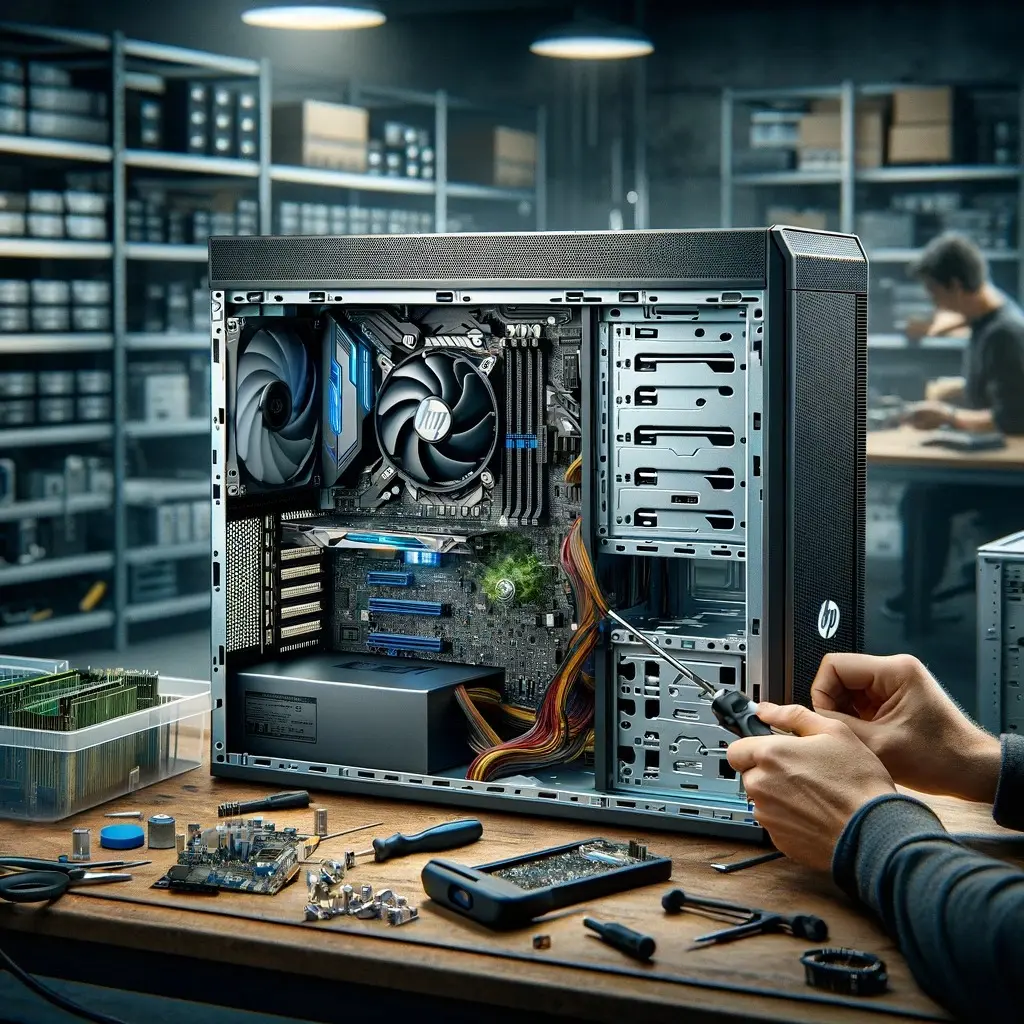
When you need service or repair for your HP or any other desktops in Qatar still technohub is the best option Here in Doha, desktops are essential to your daily work. Our aim is to make sure they run smoothly. In Doha, we're called the place to go for help with your HP or any other brand desktops.We're great at knowing how an HP computer works, and we have tremendous skill with all the jams you can come up with. If they're too slow, we can make them faster. And if it doesn't work right, just fix it.
Hp Desktop Users Are Facing

HP Slow performance issue
Over time, temp files and updates build up on HP desktops, which slows them down. Clearing these files regularly and deleting unused updates can speed up performance a lot. Naturally, upgrading the hardware elements, such as RAM or hard drives, also helps to counter this slowdown and keep the system running smoothly. How Technohub Resolve slow performance
● performing regular disk cleanup
● removing unnecessary programs
● upgrading hardware components like RAM or hard drives

HP Startup Problems
When HP desktops can't boot up, problems such as blue screens or constantly restarting quickly result. When crucial parts of the computer become jumbled or damaged, this is what causes it to start up incorrectly. When you're trying to get things done on your computer, it feels like hitting a roadblock. All this restarting just makes everything more annoying because the computer can't settle down and work normally. How Technohub Resolve Startup Problems.
● Safe mode boot
● System Repair Tools
● Professional Assistance
● Check Hardware Connections
● Update/Reinstall Drivers
● System Restore/Reset

HP Overheating Issues
If desktops cannot generate enough cooling or accumulate too much dust inside, they will get hot. This overheating can damage the vital internal components of a computer. Dust clogs up fans and vents, so the computer can't cool down properly. If the system gets too hot, it can suddenly shut down or even damage parts such as the processor and graphics card. Cleaning the internal components and using proper air flow by cleaning vents and fans on a regular basis will help prevent overheating and keep everything running smoothly. How Technohub Resolve Overheating
● Internal Cleaning
● Improving Airflow
● Upgrading Cooling Systems
● Temperature Monitoring Software
● Positioning the Desktop
● Professional Maintenance

HP Desktop Connectivity Issues
Connectivity issues, such as Wi-Fi or Bluetooth problems, can disrupt your desktop's connection to the world. When these connections are disrupted, it becomes difficult to communicate or share files online. Problems include slow or intermittent Wi-Fi signals, devices that won't pair with Bluetooth, or difficulty accessing networks. To resolve these issues, you will need to check network settings, update drivers, or check for interference from other devices. Ensuring a stable connection is crucial for seamless communication and efficient file sharing. Therefore, fixing these connection issues is a priority for maintaining productivity How Technohub Resolve Connectivity Issues.
● Network Troubleshooting
● Update Drivers
● Interference Check
● Reset Connectivity Settings
● Antivirus Scan

Ready to gain competitive advantage by harnessing
data and modernising your technology?
Contact Us
Office No. 204, 2nd Floor Gridco Building, 1 C Ring Rd, Doha, Qatar
Copyright © 2023 Techno Hub Trading and Services.
