Things to Consider Before Buying Laptops
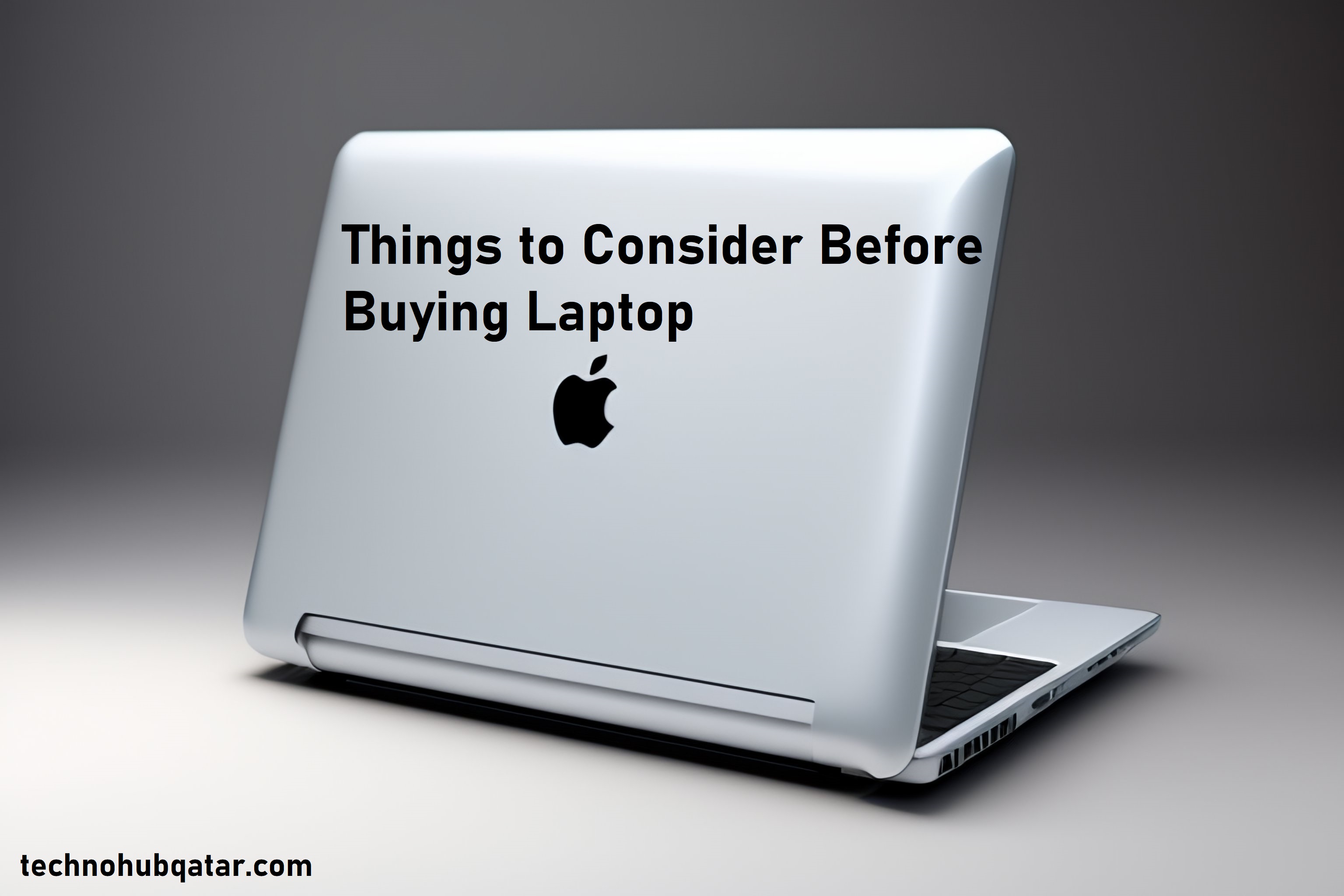
Before looking at laptops, you must choose which operating system (OS) is appropriate for you. Thinking about what software you need to run and which operating systems it requires will assist you in determining the hardware you require. There are 4 primary OS for computers. Each has advantages and disadvantages when looking at tips to buy a laptop.
Things to Consider Before Buying Laptop
Here’s a rundown of each on some pointers to check out before you purchase desktops and laptops in Qatar
1. Operating System
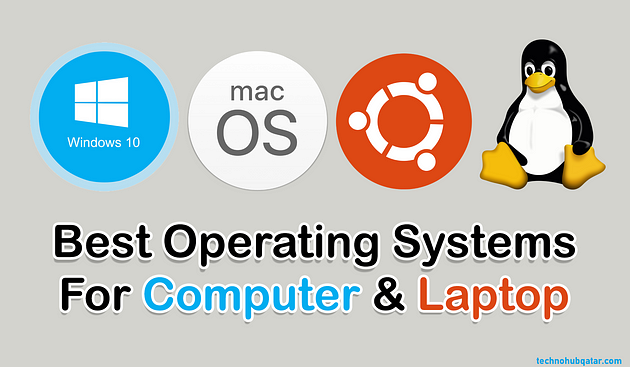
*Windows, a seasoned operating system, may not receive as much attention, but it is trustworthy and gets the job done. Windows is your best choice if you want Microsoft products such as MS Office, Access, or Outlook. Furthermore, it offers the most diverse selection of laptop solutions.
*Apple’s macOS operating system is user-friendly and integrates seamlessly with the company’s products. If you’re set on using a MacBook, this is the way to go. Apple’s CPUs distinguish MacBooks in the market.
*Chrome OS is a fantastic alternative if the majority of your laptop chores involve web browsing. Chrome OS operates on Chromebooks, which are less powerful and less expensive. If you’re watching your spending, this OS is worth considering. Keep in mind that applications such as Adobe’s Creative Suite and Microsoft Office will not work. While certain software, such as Office, offers Android versions, the compatibility isn’t always ideal.
*Linux, an open-source operating system, offers freedom and customization choices. It’s ideal for tech-savvy individuals who enjoy fiddling with and customising their systems. Linux has a wide selection of distributions, each catering to a distinct set of needs. Keep in mind that Linux may not support all of the programs you’re used to seeing on Windows or macOS, but it’s a strong operating system.
2. Determine Your Usage
The first step to getting the most out of your laptop is understanding how you will use it. Are you a creative professional needing powerful processing for graphics-intensive tasks? Or perhaps you’re a student looking for portability and battery life for note-taking and research.
3. Performance Matters
*Processor (CPU): Understand the different processor options available and match them to your usage. From Intel’s Core series to AMD’s Ryzen processors, each has its strengths.
*RAM: The memory of your laptop affects multitasking. For basic usage, 8GB is a good starting point, but consider more if you’re into demanding applications.
*Storage (SSD vs. HDD): Solid State Drives (SSDs) provide speed and reliability compared to Hard Disk Drives (HDDs). Opt for SSDs whenever possible.
4. Setting a Budget
Determine a reasonable budget range depending on your needs. It is critical to strike the correct balance between features and price.
5. Brand Reputation and Warranty
Choose established companies that are known for their quality and customer service. Before making a purchase, carefully read the warranty conditions.
6. Do you want a 2- 1 feature?

Numerous PC laptops fall into the order of 2- 1 laptops, mongrel bias that can switch between traditional clamshell mode, tablet mode and other positions in between similar to roof or stand modes. 2-in-1s generally come in two different styles: detachable with defences that come off the keyboard entirely and convertible laptops with hinges that bend back 360 degrees to change modes. The utmost of these systems is much better at serving one purpose than the other, with convertibles being laptops first and detachable offering a superior tablet experience. Still, if you do not see the need to use your tablet as a slate, you will generally get further performance for your plutocrat with a traditional clamshell laptop.
7. Size
Choose the right size Before you look at specs or pricing, you need to figure out just how movable you need your laptop to be. Laptops are generally distributed by their display sizes such as:
*11 to 12 elevation The thinnest and lightest systems around have 11- to 12-inch defences and generally weigh 2 to 3 pounds.
*13 to 14 elevation Provides a stylish balance of portability and usability, particularly if you get a laptop that weighs under 3.5 pounds.
*15 to 16 elevation The most popular size, 15-inch laptops generally weigh 3.5 to 5.5 pounds. Consider this size if you want a larger screen and you are not planning to carry your tablet around frequently.
*17 to 18 elevation If your laptop stays in your office all day every day, a 17-inch laptop or the recently rising 18-inch laptop could give you the kind of processing power you need to play high-end games or do workstation-position productivity.
8. Check that the keyboard and touchpad
The most emotional specs in the world do not mean diddly if the laptop you are shopping for does not have good ergonomics. However, make sure the keyboard offers solid tactile feedback, and the plenitude of the crucial trip( the distance the crucial goes down when pressed If you plan to do a lot of work on your computer. However, be sure it has Precision touchpad motorists If you are buying a Windows laptop. Look for an accurate touchpad that does not give you a jumpy cursor and responds constantly to multitouch gestures similar to pinch-to-zoom. However, consider getting one with a pointing stick( aka gob) between the G and H keys so you can navigate around the desktop without lifting your fritters off the keyboard’s home row, things to consider before buying a laptop.
9. Pick your specs
* Apple M1 and M2 Apple’s custom silicon, the ARM-grounded M1 and M2 chips crush the competition when it comes to a balance of raw performance and abidance. conclude for the Pro or Max variants if you need indeed further power for tasks like content creation or programming
* Intel 13th Generation CPUs In 2023, Intel’s 13th Generation Raptor Lake CPUs will be the cutting-edge technology. From the HX series at the high-end to the balanced P- series and thin- and- light friendlyU-Series, Intel is delivering a superior performance to battery life rate than we have seen in recent times.
*To epitomise, Alder Lake—a 7- 7-nanometer chip—offers streamlined integrated Iris Xe plates with over to.5 Ghz pets as well as Thunderbolt 4 support. An Intel EVO brand establishes criteria for premium laptops, such as a minimum battery life of 9 hours.
*AMD Ryzen 7000 The AMD 7000 chips from AMD are just rolling out now, so we’re still trying to get laptops with them in our labs for texting, but the company claims we can anticipate a roughly 78% boost to CPU performance at the top end. It would be incredible if it could still maintain its excellent battery life as well.
*AMD Ryzen 5000 and 6000 Intel’s former generations were a massive vault for the company and remain reasonable options on further budget-friendly laptops. We set up Ryzen 5000 and 6000 chips to be equal to or better than their original Intel 11th and 12th gen. Not only do you get great performance and abidance but Ryzen-equipped laptops tend to be cheaper than their Intel counterparts.
*Intel Core i9 Core i9 processors give faster performance than any other mobile chip. Available only on decoration laptops, workstations and high-end gaming equipment, Core i9 CPUs are only worth their decoration price if you are a power stoner who uses the most demanding programs and apps. generally point 14 total cores.
*Intel Core i7 A step over from Core i5, models with figures that end in H use advanced wattage and have between 10 and 14 cores, allowing for faster gaming and productivity. Performance and power are also lower on Core i7 P and U series chips. Keep an eye out for CPUs that have a 12 in the model number because they’re part of Intel’s rearmost lineup.
*Intel Core i5 If you are looking for a mainstream laptop with a stylish combination of price and performance, get one with an Intel Core i5 CPU. Models that end in U are the most common with lower power and performance to save battery life while models with a P use further wattage, while still offering better effectiveness than the H- Series.
*Intel Core i3 Performance is just a step below Core i5 and so is the price. However, we recommend it, If you can step up to a Core i5.
*Intel Xeon Extremely important and precious processor for large mobile workstations. However, for 3D modelling or videotape editing, you might want a Xeon, If you do professional-grade engineering.
*Intel Pentium/ Celeron is Still set up in sub$ 400 laptops, These chips offer the slowest performance but can be done if your main tasks are web surfing and light document editing. However, you’d be better off, If you could pay further to get a Core i3 or i5.
*AMD A, FX or E Series setup on low-cost laptops, AMD’s processors? The company calls them APUs rather than CPUs. which are good enough for web surfing, viewing media, and productivity for the plutocrats.
10. Challenges for Storage
Whenever it pertains to laptop storage, it’s not only about the quantity as well as the type. Hard disc drives (HDDs) were formerly the standard storage medium. However, as laptops have become sleeker and lighter, HDDs have lost some of their attractiveness. Instead, because of their speed, silent operation, and, yes, increased cost, many laptop users are flocking towards solid-state drives (SSDs). If you’re unsure whether to go with an HDD or an SSD, our blog piece “Hard Disc Drive vs. Solid State Drive: Unveiling the Differences” might be a helpful beginning point for your decision-making process.
11. USB 3.0 Ports

A Necessity Before searching for a new laptop, seek USB 3.0 ports, especially if you want to connect auxiliary devices such as external hard drives, mice, and keyboards. It’s worth mentioning that certain newer gadgets, such as the latest MacBook Pros, lack USB 3.0 connections. This is an important factor to consider prior to completing a purchase.
Purchasing a laptop is an investment in your digital lifestyle. You may make an informed selection that improves your productivity and enjoyment by taking into account your demands, performance requirements, design preferences, and budget. Remember that the ideal laptop is one that is tailored to your specific needs and TechnoHub Qatar has the perfect one for you.

Contact Us
+974 7722 1173
info@lightgreen-caterpillar-706509.hostingersite.com
" required>
A laptop purchase is a confusing endeavour. Finding it might be challenging, even if you understand everything and know precisely what you want. Finding the desired model on the manufacturer’s website might be challenging. This article is intended to assist you in navigating the maze of contemporary computers. Each significant component you’ll need to be aware of while looking for a PC is covered in the following section. We attempt to provide straightforward explanations by dissecting the technical language with these tips to buy a laptop.
Before looking at laptops, you must choose which operating system (OS) is appropriate for you. Thinking about what software you need to run and which operating systems it requires will assist you in determining the hardware you require. There are 4 primary OS for computers. Each has advantages and disadvantages when looking at tips to buy a laptop.
Things to Consider Before Buying Laptop
Here’s a rundown of each on some pointers to check out before you purchase desktops and laptops in Qatar
1. Operating System
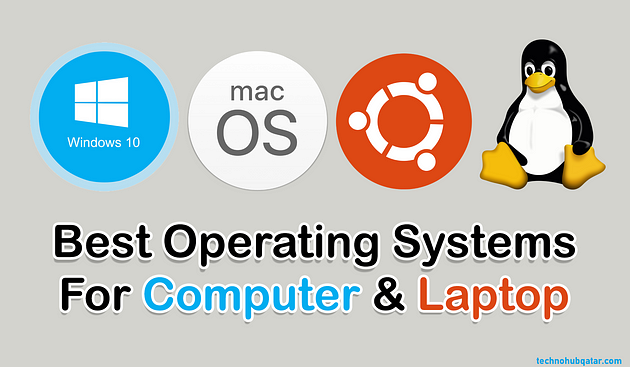
*Windows, a seasoned operating system, may not receive as much attention, but it is trustworthy and gets the job done. Windows is your best choice if you want Microsoft products such as MS Office, Access, or Outlook. Furthermore, it offers the most diverse selection of laptop solutions.
*Apple’s macOS operating system is user-friendly and integrates seamlessly with the company’s products. If you’re set on using a MacBook, this is the way to go. Apple’s CPUs distinguish MacBooks in the market.
*Chrome OS is a fantastic alternative if the majority of your laptop chores involve web browsing. Chrome OS operates on Chromebooks, which are less powerful and less expensive. If you’re watching your spending, this OS is worth considering. Keep in mind that applications such as Adobe’s Creative Suite and Microsoft Office will not work. While certain software, such as Office, offers Android versions, the compatibility isn’t always ideal.
*Linux, an open-source operating system, offers freedom and customization choices. It’s ideal for tech-savvy individuals who enjoy fiddling with and customising their systems. Linux has a wide selection of distributions, each catering to a distinct set of needs. Keep in mind that Linux may not support all of the programs you’re used to seeing on Windows or macOS, but it’s a strong operating system.
2. Determine Your Usage
The first step to getting the most out of your laptop is understanding how you will use it. Are you a creative professional needing powerful processing for graphics-intensive tasks? Or perhaps you’re a student looking for portability and battery life for note-taking and research.
3. Performance Matters
*Processor (CPU): Understand the different processor options available and match them to your usage. From Intel’s Core series to AMD’s Ryzen processors, each has its strengths.
*RAM: The memory of your laptop affects multitasking. For basic usage, 8GB is a good starting point, but consider more if you’re into demanding applications.
*Storage (SSD vs. HDD): Solid State Drives (SSDs) provide speed and reliability compared to Hard Disk Drives (HDDs). Opt for SSDs whenever possible.
4. Setting a Budget
Determine a reasonable budget range depending on your needs. It is critical to strike the correct balance between features and price.
5. Brand Reputation and Warranty
Choose established companies that are known for their quality and customer service. Before making a purchase, carefully read the warranty conditions.
6. Do you want a 2- 1 feature?

Numerous PC laptops fall into the order of 2- 1 laptops, mongrel bias that can switch between traditional clamshell mode, tablet mode and other positions in between similar to roof or stand modes. 2-in-1s generally come in two different styles: detachable with defences that come off the keyboard entirely and convertible laptops with hinges that bend back 360 degrees to change modes. The utmost of these systems is much better at serving one purpose than the other, with convertibles being laptops first and detachable offering a superior tablet experience. Still, if you do not see the need to use your tablet as a slate, you will generally get further performance for your plutocrat with a traditional clamshell laptop.
7. Size
Choose the right size Before you look at specs or pricing, you need to figure out just how movable you need your laptop to be. Laptops are generally distributed by their display sizes such as:
*11 to 12 elevation The thinnest and lightest systems around have 11- to 12-inch defences and generally weigh 2 to 3 pounds.
*13 to 14 elevation Provides a stylish balance of portability and usability, particularly if you get a laptop that weighs under 3.5 pounds.
*15 to 16 elevation The most popular size, 15-inch laptops generally weigh 3.5 to 5.5 pounds. Consider this size if you want a larger screen and you are not planning to carry your tablet around frequently.
*17 to 18 elevation If your laptop stays in your office all day every day, a 17-inch laptop or the recently rising 18-inch laptop could give you the kind of processing power you need to play high-end games or do workstation-position productivity.
8. Check that the keyboard and touchpad
The most emotional specs in the world do not mean diddly if the laptop you are shopping for does not have good ergonomics. However, make sure the keyboard offers solid tactile feedback, and the plenitude of the crucial trip( the distance the crucial goes down when pressed If you plan to do a lot of work on your computer. However, be sure it has Precision touchpad motorists If you are buying a Windows laptop. Look for an accurate touchpad that does not give you a jumpy cursor and responds constantly to multitouch gestures similar to pinch-to-zoom. However, consider getting one with a pointing stick( aka gob) between the G and H keys so you can navigate around the desktop without lifting your fritters off the keyboard’s home row, things to consider before buying a laptop.
9. Pick your specs
* Apple M1 and M2 Apple’s custom silicon, the ARM-grounded M1 and M2 chips crush the competition when it comes to a balance of raw performance and abidance. conclude for the Pro or Max variants if you need indeed further power for tasks like content creation or programming
* Intel 13th Generation CPUs In 2023, Intel’s 13th Generation Raptor Lake CPUs will be the cutting-edge technology. From the HX series at the high-end to the balanced P- series and thin- and- light friendlyU-Series, Intel is delivering a superior performance to battery life rate than we have seen in recent times.
*To epitomise, Alder Lake—a 7- 7-nanometer chip—offers streamlined integrated Iris Xe plates with over to.5 Ghz pets as well as Thunderbolt 4 support. An Intel EVO brand establishes criteria for premium laptops, such as a minimum battery life of 9 hours.
*AMD Ryzen 7000 The AMD 7000 chips from AMD are just rolling out now, so we’re still trying to get laptops with them in our labs for texting, but the company claims we can anticipate a roughly 78% boost to CPU performance at the top end. It would be incredible if it could still maintain its excellent battery life as well.
*AMD Ryzen 5000 and 6000 Intel’s former generations were a massive vault for the company and remain reasonable options on further budget-friendly laptops. We set up Ryzen 5000 and 6000 chips to be equal to or better than their original Intel 11th and 12th gen. Not only do you get great performance and abidance but Ryzen-equipped laptops tend to be cheaper than their Intel counterparts.
*Intel Core i9 Core i9 processors give faster performance than any other mobile chip. Available only on decoration laptops, workstations and high-end gaming equipment, Core i9 CPUs are only worth their decoration price if you are a power stoner who uses the most demanding programs and apps. generally point 14 total cores.
*Intel Core i7 A step over from Core i5, models with figures that end in H use advanced wattage and have between 10 and 14 cores, allowing for faster gaming and productivity. Performance and power are also lower on Core i7 P and U series chips. Keep an eye out for CPUs that have a 12 in the model number because they’re part of Intel’s rearmost lineup.
*Intel Core i5 If you are looking for a mainstream laptop with a stylish combination of price and performance, get one with an Intel Core i5 CPU. Models that end in U are the most common with lower power and performance to save battery life while models with a P use further wattage, while still offering better effectiveness than the H- Series.
*Intel Core i3 Performance is just a step below Core i5 and so is the price. However, we recommend it, If you can step up to a Core i5.
*Intel Xeon Extremely important and precious processor for large mobile workstations. However, for 3D modelling or videotape editing, you might want a Xeon, If you do professional-grade engineering.
*Intel Pentium/ Celeron is Still set up in sub$ 400 laptops, These chips offer the slowest performance but can be done if your main tasks are web surfing and light document editing. However, you’d be better off, If you could pay further to get a Core i3 or i5.
*AMD A, FX or E Series setup on low-cost laptops, AMD’s processors? The company calls them APUs rather than CPUs. which are good enough for web surfing, viewing media, and productivity for the plutocrats.
10. Challenges for Storage
Whenever it pertains to laptop storage, it’s not only about the quantity as well as the type. Hard disc drives (HDDs) were formerly the standard storage medium. However, as laptops have become sleeker and lighter, HDDs have lost some of their attractiveness. Instead, because of their speed, silent operation, and, yes, increased cost, many laptop users are flocking towards solid-state drives (SSDs). If you’re unsure whether to go with an HDD or an SSD, our blog piece “Hard Disc Drive vs. Solid State Drive: Unveiling the Differences” might be a helpful beginning point for your decision-making process.
11. USB 3.0 Ports

A Necessity Before searching for a new laptop, seek USB 3.0 ports, especially if you want to connect auxiliary devices such as external hard drives, mice, and keyboards. It’s worth mentioning that certain newer gadgets, such as the latest MacBook Pros, lack USB 3.0 connections. This is an important factor to consider prior to completing a purchase.
Purchasing a laptop is an investment in your digital lifestyle. You may make an informed selection that improves your productivity and enjoyment by taking into account your demands, performance requirements, design preferences, and budget. Remember that the ideal laptop is one that is tailored to your specific needs and TechnoHub Qatar has the perfect one for you.

Contact Us
+974 7722 1173
info@lightgreen-caterpillar-706509.hostingersite.com
t
" required>
Before looking at laptops, you must choose which operating system (OS) is appropriate for you. Thinking about what software you need to run and which operating systems it requires will assist you in determining the hardware you require. There are 4 primary OS for computers. Each has advantages and disadvantages when looking at tips to buy a laptop.
Things to Consider Before Buying Laptop
Here’s a rundown of each on some pointers to check out before you purchase desktops and laptops in Qatar
1. Operating System
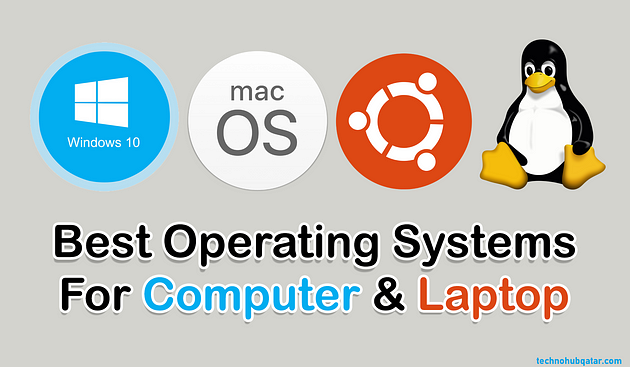
*Windows, a seasoned operating system, may not receive as much attention, but it is trustworthy and gets the job done. Windows is your best choice if you want Microsoft products such as MS Office, Access, or Outlook. Furthermore, it offers the most diverse selection of laptop solutions.
*Apple’s macOS operating system is user-friendly and integrates seamlessly with the company’s products. If you’re set on using a MacBook, this is the way to go. Apple’s CPUs distinguish MacBooks in the market.
*Chrome OS is a fantastic alternative if the majority of your laptop chores involve web browsing. Chrome OS operates on Chromebooks, which are less powerful and less expensive. If you’re watching your spending, this OS is worth considering. Keep in mind that applications such as Adobe’s Creative Suite and Microsoft Office will not work. While certain software, such as Office, offers Android versions, the compatibility isn’t always ideal.
*Linux, an open-source operating system, offers freedom and customization choices. It’s ideal for tech-savvy individuals who enjoy fiddling with and customising their systems. Linux has a wide selection of distributions, each catering to a distinct set of needs. Keep in mind that Linux may not support all of the programs you’re used to seeing on Windows or macOS, but it’s a strong operating system.
2. Determine Your Usage
The first step to getting the most out of your laptop is understanding how you will use it. Are you a creative professional needing powerful processing for graphics-intensive tasks? Or perhaps you’re a student looking for portability and battery life for note-taking and research.
3. Performance Matters
*Processor (CPU): Understand the different processor options available and match them to your usage. From Intel’s Core series to AMD’s Ryzen processors, each has its strengths.
*RAM: The memory of your laptop affects multitasking. For basic usage, 8GB is a good starting point, but consider more if you’re into demanding applications.
*Storage (SSD vs. HDD): Solid State Drives (SSDs) provide speed and reliability compared to Hard Disk Drives (HDDs). Opt for SSDs whenever possible.
4. Setting a Budget
Determine a reasonable budget range depending on your needs. It is critical to strike the correct balance between features and price.
5. Brand Reputation and Warranty
Choose established companies that are known for their quality and customer service. Before making a purchase, carefully read the warranty conditions.
6. Do you want a 2- 1 feature?

Numerous PC laptops fall into the order of 2- 1 laptops, mongrel bias that can switch between traditional clamshell mode, tablet mode and other positions in between similar to roof or stand modes. 2-in-1s generally come in two different styles: detachable with defences that come off the keyboard entirely and convertible laptops with hinges that bend back 360 degrees to change modes. The utmost of these systems is much better at serving one purpose than the other, with convertibles being laptops first and detachable offering a superior tablet experience. Still, if you do not see the need to use your tablet as a slate, you will generally get further performance for your plutocrat with a traditional clamshell laptop.
7. Size
Choose the right size Before you look at specs or pricing, you need to figure out just how movable you need your laptop to be. Laptops are generally distributed by their display sizes such as:
*11 to 12 elevation The thinnest and lightest systems around have 11- to 12-inch defences and generally weigh 2 to 3 pounds.
*13 to 14 elevation Provides a stylish balance of portability and usability, particularly if you get a laptop that weighs under 3.5 pounds.
*15 to 16 elevation The most popular size, 15-inch laptops generally weigh 3.5 to 5.5 pounds. Consider this size if you want a larger screen and you are not planning to carry your tablet around frequently.
*17 to 18 elevation If your laptop stays in your office all day every day, a 17-inch laptop or the recently rising 18-inch laptop could give you the kind of processing power you need to play high-end games or do workstation-position productivity.
8. Check that the keyboard and touchpad
The most emotional specs in the world do not mean diddly if the laptop you are shopping for does not have good ergonomics. However, make sure the keyboard offers solid tactile feedback, and the plenitude of the crucial trip( the distance the crucial goes down when pressed If you plan to do a lot of work on your computer. However, be sure it has Precision touchpad motorists If you are buying a Windows laptop. Look for an accurate touchpad that does not give you a jumpy cursor and responds constantly to multitouch gestures similar to pinch-to-zoom. However, consider getting one with a pointing stick( aka gob) between the G and H keys so you can navigate around the desktop without lifting your fritters off the keyboard’s home row, things to consider before buying a laptop.
9. Pick your specs
* Apple M1 and M2 Apple’s custom silicon, the ARM-grounded M1 and M2 chips crush the competition when it comes to a balance of raw performance and abidance. conclude for the Pro or Max variants if you need indeed further power for tasks like content creation or programming
* Intel 13th Generation CPUs In 2023, Intel’s 13th Generation Raptor Lake CPUs will be the cutting-edge technology. From the HX series at the high-end to the balanced P- series and thin- and- light friendlyU-Series, Intel is delivering a superior performance to battery life rate than we have seen in recent times.
*To epitomise, Alder Lake—a 7- 7-nanometer chip—offers streamlined integrated Iris Xe plates with over to.5 Ghz pets as well as Thunderbolt 4 support. An Intel EVO brand establishes criteria for premium laptops, such as a minimum battery life of 9 hours.
*AMD Ryzen 7000 The AMD 7000 chips from AMD are just rolling out now, so we’re still trying to get laptops with them in our labs for texting, but the company claims we can anticipate a roughly 78% boost to CPU performance at the top end. It would be incredible if it could still maintain its excellent battery life as well.
*AMD Ryzen 5000 and 6000 Intel’s former generations were a massive vault for the company and remain reasonable options on further budget-friendly laptops. We set up Ryzen 5000 and 6000 chips to be equal to or better than their original Intel 11th and 12th gen. Not only do you get great performance and abidance but Ryzen-equipped laptops tend to be cheaper than their Intel counterparts.
*Intel Core i9 Core i9 processors give faster performance than any other mobile chip. Available only on decoration laptops, workstations and high-end gaming equipment, Core i9 CPUs are only worth their decoration price if you are a power stoner who uses the most demanding programs and apps. generally point 14 total cores.
*Intel Core i7 A step over from Core i5, models with figures that end in H use advanced wattage and have between 10 and 14 cores, allowing for faster gaming and productivity. Performance and power are also lower on Core i7 P and U series chips. Keep an eye out for CPUs that have a 12 in the model number because they’re part of Intel’s rearmost lineup.
*Intel Core i5 If you are looking for a mainstream laptop with a stylish combination of price and performance, get one with an Intel Core i5 CPU. Models that end in U are the most common with lower power and performance to save battery life while models with a P use further wattage, while still offering better effectiveness than the H- Series.
*Intel Core i3 Performance is just a step below Core i5 and so is the price. However, we recommend it, If you can step up to a Core i5.
*Intel Xeon Extremely important and precious processor for large mobile workstations. However, for 3D modelling or videotape editing, you might want a Xeon, If you do professional-grade engineering.
*Intel Pentium/ Celeron is Still set up in sub$ 400 laptops, These chips offer the slowest performance but can be done if your main tasks are web surfing and light document editing. However, you’d be better off, If you could pay further to get a Core i3 or i5.
*AMD A, FX or E Series setup on low-cost laptops, AMD’s processors? The company calls them APUs rather than CPUs. which are good enough for web surfing, viewing media, and productivity for the plutocrats.
10. Challenges for Storage
Whenever it pertains to laptop storage, it’s not only about the quantity as well as the type. Hard disc drives (HDDs) were formerly the standard storage medium. However, as laptops have become sleeker and lighter, HDDs have lost some of their attractiveness. Instead, because of their speed, silent operation, and, yes, increased cost, many laptop users are flocking towards solid-state drives (SSDs). If you’re unsure whether to go with an HDD or an SSD, our blog piece “Hard Disc Drive vs. Solid State Drive: Unveiling the Differences” might be a helpful beginning point for your decision-making process.
11. USB 3.0 Ports

A Necessity Before searching for a new laptop, seek USB 3.0 ports, especially if you want to connect auxiliary devices such as external hard drives, mice, and keyboards. It’s worth mentioning that certain newer gadgets, such as the latest MacBook Pros, lack USB 3.0 connections. This is an important factor to consider prior to completing a purchase.
Purchasing a laptop is an investment in your digital lifestyle. You may make an informed selection that improves your productivity and enjoyment by taking into account your demands, performance requirements, design preferences, and budget. Remember that the ideal laptop is one that is tailored to your specific needs and TechnoHub Qatar has the perfect one for you.
